
World Backup Day: Secure Your Data and Safeguard Your Future Today!
World Backup Day: Secure Your Data and Safeguard Your Future Today!
In today’s digital age, businesses rely heavily on their data and IT infrastructure to operate smoothly. This makes it essential to have robust backup procedures in place to protect against data loss or system failure. In this article, we will explore the different types of backup procedures, best practices for implementing backup procedures, and the benefits of having a reliable backup system in place.
Types of Backup Procedures: There are several types of backup procedures available, including full backups, incremental backups, and differential backups.
- Full Backups: This type of backup procedure involves backing up all data and files on a system or device. Full backups can be time-consuming and require a significant amount of storage space but are useful for restoring the entire system in case of a complete system failure.
- Incremental Backups: This type of backup procedure involves backing up only the data that has changed since the last backup. Incremental backups are faster and require less storage space than full backups, but it may take longer to restore the entire system in case of a complete system failure.
- Differential Backups: This type of backup procedure is similar to incremental backups but only backs up the data that has changed since the last full backup. Differential backups are faster than full backups but slower than incremental backups.
Best Practices for Implementing Backup Procedures: To ensure a successful backup procedure, it’s important to follow best practices that include:
- Develop a backup plan: Determine the frequency and type of backup that best suits your organization’s needs. Consider the size and complexity of your system and the potential for data loss.
- Implement automated backups: Automating the backup process can ensure regular and consistent backups and reduce the risk of human error.
- Test backups regularly: Test your backups regularly to ensure that they are working correctly and that your data can be restored in case of a system failure.
- Store backups offsite: Keep a copy of your backups offsite to protect against disasters such as fire or theft.
Benefits of Having a Reliable Backup System in Place: Having a reliable backup system in place can provide numerous benefits to your organization, including: - Protecting against data loss: A backup system can protect against data loss due to system failures, cyber-attacks, or human error.
- Reducing downtime: With a backup system in place, your organization can quickly restore data and systems, reducing downtime and minimizing disruption to your operations.
- Ensuring compliance: Some industries require organizations to maintain backups of data for compliance purposes.
- Peace of mind: Knowing that your data is backed up and protected can provide peace of mind and reduce stress in case of a data loss incident.
In conclusion, backup procedures are essential for any organization that relies on technology to operate. By understanding the types of backup procedures available, best practices for implementing backup procedures, and the benefits of having a reliable backup system in place, organizations can ensure that their data and systems are protected against data loss and system failure.



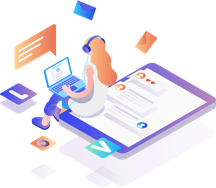
Leave your thoughts here